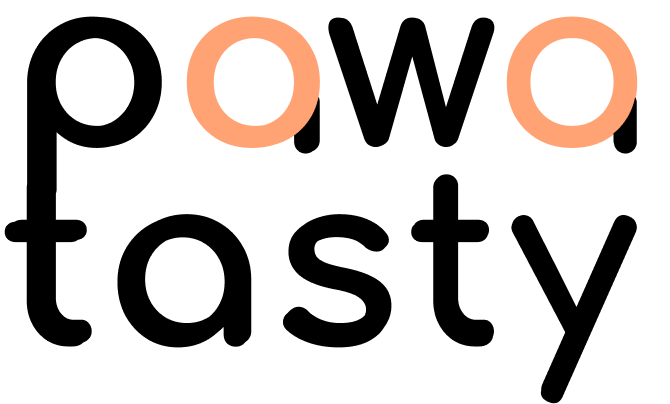How the power bank sharing system works
In today’s fast-paced world, staying connected is essential. But what do you do when your phone’s battery dies, and you’re nowhere near an outlet? That’s where PawaTasty’s innovative power bank sharing system comes in! We’ve made it easy for you to charge your devices on the go. Here’s a step-by-step guide on how the system works, so you can power up anytime, anywhere.
How to Rent a Power Bank
Using PawaTasty’s power bank sharing system is simple and convenient. Just follow these easy steps:
- Download the “PawaTasty” App: Start by downloading the Pawa app from your app store. Once installed, sign up for an account.
- Find a Charging Box: Use the app to locate the nearest charging hub. These hubs are located in restaurants, cafes, and other convenient spots around the city.
- Scan the QR Code: When you arrive at a hub, scan the QR code on the charging box using the app. This unlocks a power bank for you to use.
- Grab Your Power Bank: Once the QR code is scanned, a power bank will be released from the charging box. Now you’re ready to charge your device and go about your day, staying connected no matter where you are.
- Charge on the Go: Use the power bank to charge your device while you’re on the move. Whether you’re exploring the city, working, or enjoying a meal, PawaTasty has you covered.
How to Return the Power Bank
Returning your power bank is just as simple as renting it. Here’s how to do it:
- Return to Any Hub: You can return the power bank to the same hub you rented it from or any nearby location listed on the Pawa app.
- Insert the Power Bank: Once you’ve reached the hub, simply insert the power bank into any available slot. The app will notify you once the return is successful, and you’re all set!